Introducing Book Blast AI, the ultimate fiction ebook editor powered by artificial intelligence. With our cutting-edge technology, you can effortlessly create captivating fiction ebooks in a breeze. Experience the power of AI ebook generation and unlock your storytelling potential like never before. Try Book Blast AI today and revolutionize your writing journey.
Our Ai eBook Generator for fiction is the solution to your writing challenges. Authors and writers often struggle with writer’s block and lack motivation. Writing an ebook can be challenging, but Our software is designed to assist you in overcoming these hurdles by helping you organize your thoughts and generate text effortlessly. Say goodbye to the endless struggle of finding ideas for your stories, as our innovative tool will provide you with a wealth of creative inspiration. Additionally, our software will significantly reduce the time it takes to bring your imagination to life on the page. Don’t let anything hold you back from writing your masterpiece – let our Ai eBook Generator for fiction be your trusted companion.
While no software can create a work of quality as good as a human, this software serves to cut down on your editing time but allowing you more control of the creative process.
You’ll find the ai eBook generator named Book Blast on the member dashboard.
A note from the developer
I’ve struggled to write my stories. Just because I don’t write every word manually doesn’t mean I don’t have a story to tell. Even using AI takes skill. You still need to be a story-teller. If you are like me, you’ve had ideas for years you’ve wanted to explore but have had trouble getting started. I’m finding that using an ai eBook generator doesn’t take away my creativity. What it does do is allow me different avenues for which to explore my creative thoughts. By providing an outline the software gives me a starting point and a clear path on which to build my work.
I hope you find this software useful. Happy writing.
Steps to Writing an Ebook with Blook Blast
Create a new Book
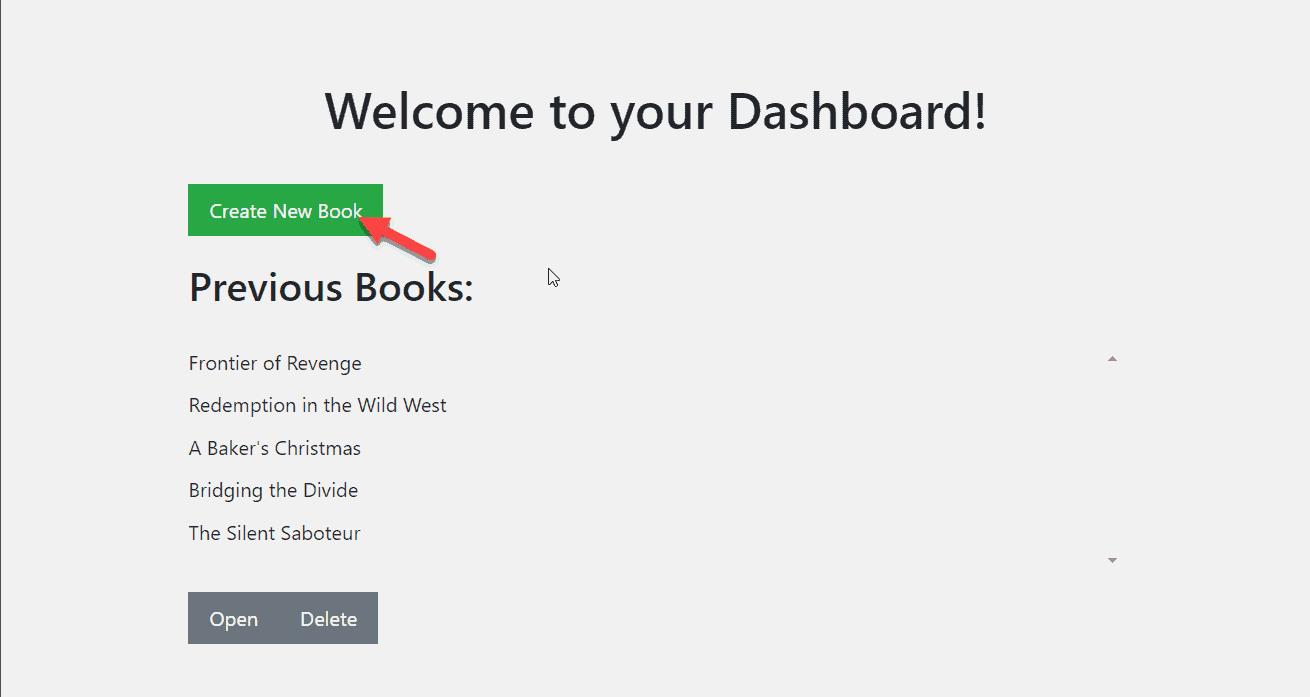
Make a Synopsis
A synopsis is a concise summary or overview of a book. It is often the text you see on the back of the book. Our software starts with the synopsis to set the story for the rest of the book. You can either write your text here or use one of the bare-bones templates to have the software generate one.
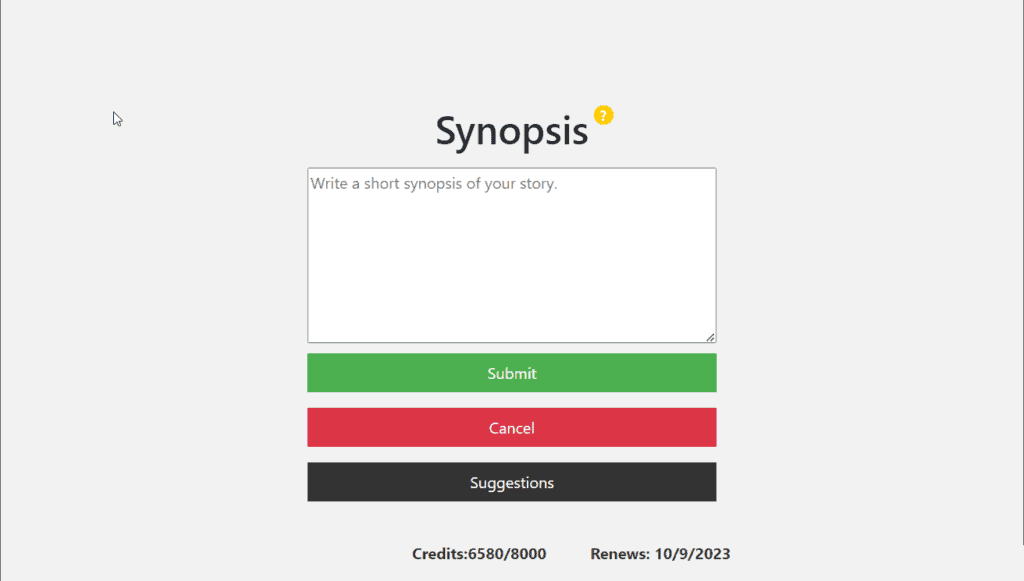
Use a Story template.
Select a template from one of the many selections and have the software write the synopsis for you. You can regenerate it or add your text to it.
If you choose to generate a synopsis, adding some of your details here, such as character names, essential plot points, or locations, is a good idea. You can also have some fun with this by introducing unusual story ideas. For example, you could generate a Hallmark-style love story but introduce vampires into the mix!
It is important to put these details into the ai eBook generator at this point. The software will populate the book with your ideas and it is hard to edit them out later. This is especially true with character names.
Choose the story you want to write. In this example, we will use a Christmas Romance Story.

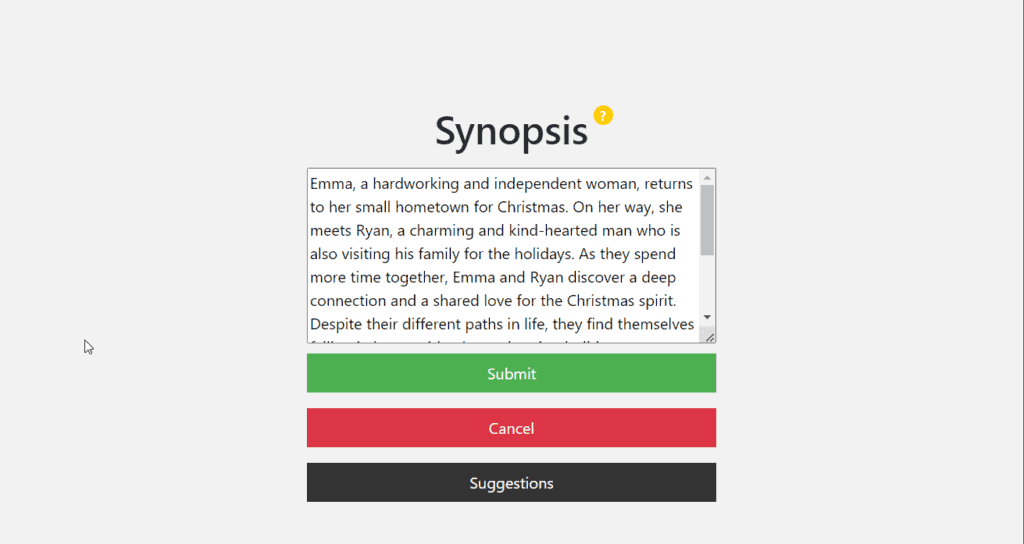
Make a catchy title.
Coming up with the title of your book is an essential step in the writing process. It serves as the first impression for potential readers, enticing them to pick up your book and explore its contents. The title should be catchy, memorable, and reflective of the story or theme you have created.
You can enter your title or click the suggestion button to have the software give you a list to choose from.
Sample Titles
- Love in the Snow
- Under the Mistletoe
- Wrapped in Love
- The Christmas Wish
- Snowflakes and Love
- Love at First Snowfall
- Holiday Hearts
- Christmas Magic
- A Gift of Love
- Merry and Bright
- Love, Lights, and Laughter
- The Christmas Promise
- Frosty Kisses
- The Season of Love
- A Christmas Miracle
- Snowy Nights and Warm Hearts
Generate an outline.
A book outline gives you the necessary details and structure to develop your story effectively. It acts as a blueprint, guiding the overall plot, character development, and critical events. By outlining each chapter and paragraph, you can see how the story unfolds. This will help you to identify any gaps or inconsistencies in the storyline.
The software will generate chapters and paragraphs. It will also create a prompt for each paragraph. You can use these to create the text. Edit the prompts to get the exact story that you want.
You don’t need to stick with the generated outline. You can add your own chapters and paragraphs to make the story you want to write!
Sample Outline for an Ebook
Chapter Outline: “Mistletoe Magic: A Hallmark Christmas Romance”
Chapter 1: A Festive Introduction
- Introduce Emma, a charming and determined young woman who adores Christmas.
- Introduce Ryan, a successful yet workaholic businessman who has lost his festive spirit.
- Set the scene in a small, picturesque town, adorned in twinkling lights and decorations.
Chapter 2: An Unexpected Meeting
- Emma and Ryan have a chance encounter at the town’s annual Christmas market.
- They share a brief conversation and feel an instant connection.
- Emma’s belief in the magic of Christmas sparks a curiosity in Ryan.
Chapter 3: A Serendipitous Reunion
- Emma, working at her family’s bakery, bumps into Ryan again.
- They engage in a longer conversation, discovering common interests and a shared love for holiday traditions.
- Ryan begins to question his priorities and contemplates opening up to the joys of the season.
Chapter 4: The Christmas Wish
- Emma reveals her secret Christmas wish: to revive the town’s annual Christmas carnival.
- Ryan, intrigued by Emma’s sincerity and passion, offers to help her fulfill her wish.
- They embark on a journey to gather support from the townsfolk, rekindling the community spirit.
Chapter 5: Discovering the Past
- Emma and Ryan spend time together while planning the carnival, learning more about each other’s personal histories.
- Ryan opens up about his troubled relationship with his family, who disapproved of his career choices.
- Emma shares her childhood memories of magical Christmases and the importance of family.
Chapter 6: Building the Dream
- Emma and Ryan face challenges while organizing the Christmas carnival, from logistics to financial setbacks.
- They work together to find creative solutions and rally the community’s support.
- Their teamwork and growing bond bring them closer.
Chapter 7: Unveiling the Magic
- The Christmas carnival finally comes alive, showcasing Emma and Ryan’s hard work and dedication.
- The town rejoices in the festive atmosphere, filled with carols, delicious treats, and joyous laughter.
- Emma and Ryan’s connection deepens amidst the enchanting event, and they share a magical moment under the mistletoe.
Chapter 8: The Gift of Love
- As the carnival wraps up, Emma and Ryan reflect on their journey and the impact they’ve made on the community.
- They realize that true happiness lies in following their hearts and embracing the love around them.
- Emma and Ryan confess their feelings for each other, embracing the holiday spirit and beginning their own love story.
Chapter 9: A Christmas to Remember
- Emma and Ryan spend a cozy Christmas together, surrounded by loved ones and the magic of the season.
- They exchange heartfelt gifts that symbolize their deep connection and commitment.
- The story ends with Emma and Ryan embracing a future filled with love, laughter, and continued holiday cheer.
Epilogue: Love in Every Season - A glimpse into Emma and Ryan’s life beyond Christmas, depicting how they carry the lessons of the holiday throughout the year.
- The epilogue highlights their enduring love and the impact they continue to have on their town, making every day feel like a celebration.
Note: This chapter outline provides a general framework for a Hallmark-style Christmas romance. Specific scenes, conflicts, and character development can be further fleshed out during the writing process.
Generate paragraphs
Now that the outline is done, it is time to generate the text. While you can generate the paragraphs in an order, it is recommended you do it in the order they are in the book. This is because the software looks at the paragraph before to help continue the story.
Using Prompts
The prompts are the instructions on how to write the paragraph. If you are not getting the results you want, my best advice is to change the prompt.
Tips for using Prompts
Here are some of my favorite ways of using prompts:
- Tell the software who the point of view belongs to – Jenny’s point of view.
- Remind the AI of a fact that might be forgotten. – They are still in the park.
- Add some tweaks – Jenny and Bob are talking about dogs. Scott remains quite. Write as a conversation.
Choose the type of paragraph.
Paragraphs in our software come in four different styles: poetic, narrative, dialogue, and narrative dialogue. Each type provides a unique way to control and shape how a story is written.
Poetic paragraphs
These are characterized by their lyrical language, imagery, and rhythmic patterns. They often evoke emotions and create vivid visualizations for the reader.
Narrative Paragraphs
Narrative paragraphs focus on storytelling and typically provide a chronological account of events. They aim to engage the reader in a compelling narrative structure.
Dialogue Paragraphs
Dialogue paragraphs primarily consist of conversations between characters. They bring the story to life through direct exchanges and interactions.
Narrative Dialogue Paragraphs
Narrative dialogue paragraphs combine elements of both narrative and dialogue styles, blending storytelling with character conversations to provide a well-rounded approach to storytelling. Sometimes, the AI will combine the styles or choose one over the other.
These different paragraph styles can effectively guide the reader’s experience and create a captivating narrative.
Set the mood
The mood sets the emotional tone and atmosphere, shaping the reader’s perception and engagement with the text. Whether you aim to inspire, sadden, or entertain, the chosen words, sentence structure, and overall tone play a significant role. You can also change the mood after the paragraph is written.
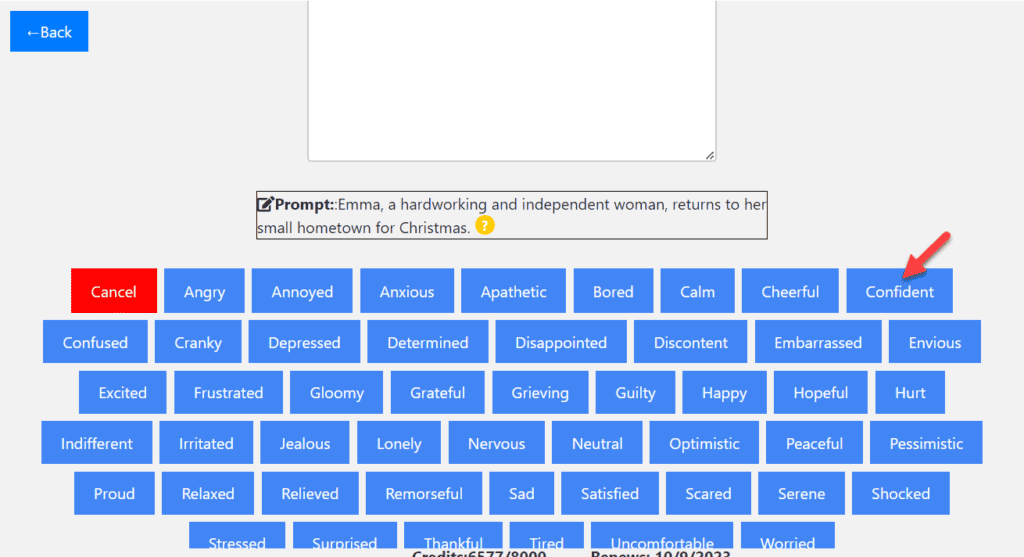
List of moods
- Angry
- Annoyed
- Anxious
- Apathetic
- Bored
- Calm
- Cheerful
- Confident
- Confused
- Cranky
- Depressed
- Determined
- Disappointed
- Discontent
- Embarrassed
- Envious
- Excited
- Frustrated
- Gloomy
- Grateful
- Grieving
- Guilty
- Happy
- Hopeful
- Hurt
- Indifferent
- Irritated
- Jealous
- Lonely
- Nervous
- Neutral
- Optimistic
- Peaceful
- Pessimistic
- Proud
- Relaxed
- Relieved
- Remorseful
- Sad
- Satisfied
- Scared
- Serene
- Shocked
- Stressed
- Surprised
- Thankful
- Tired
- Uncomfortable
- Worried
Set the point of view.
The point of view of a story refers to the perspective from which the events and characters are portrayed. It is the lens through which the reader experiences the narrative. The point of view can significantly influence how the story unfolds and how the reader connects with the characters. There are various types of points of view, including first-person, second-person, third person.
The First-person point of view is a narrative technique that allows the reader to experience the story through the eyes and thoughts of the narrator. “I woke up this morning, not knowing what the day held” is an example of a first-person narrative.
The second-person narrative is not used much. In the second person view, you are telling the reader about themselves. For example, “You woke up yesterday not knowing what the day held in store.” This unique narrative technique can create an immersive reading experience, allowing the reader to feel more intimately involved in the story.
In literature, the third-person point of view is a narrative technique wherein a detached narrator tells the story. This perspective allows the reader to observe the characters and events from an external vantage point, providing a broader view of the story’s unfolding.
“Jenny woke up yesterday, not knowing where events would lead her” is an example of a third-person narrative.
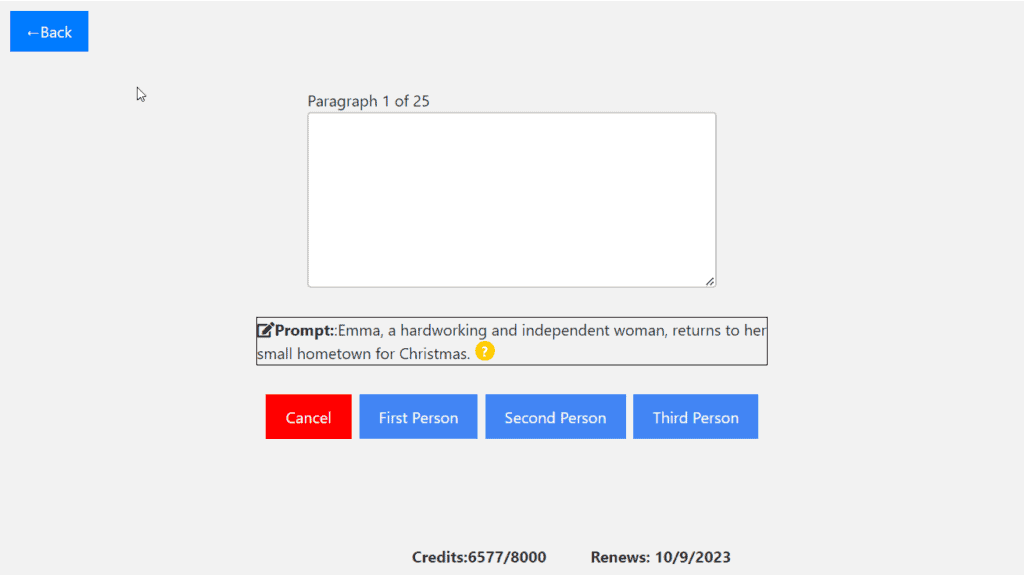
Rewrite your paragraph
The rewrite feature allows for modifying a paragraph’s intended message while maintaining its underlying meaning. This feature empowers you to express your thoughts more effectively.
Rewrite options
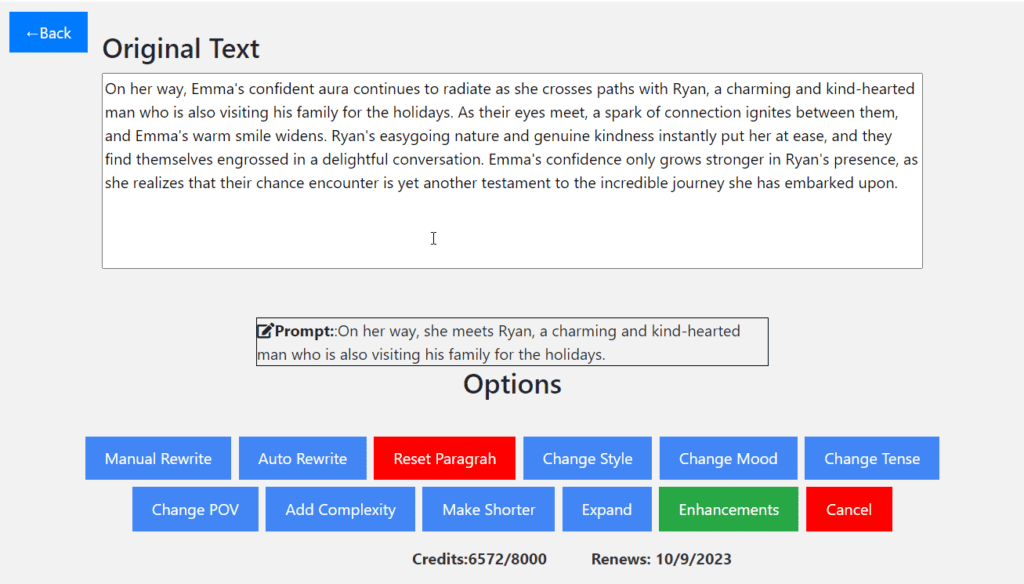
Enhance your paragraph
The enhance paragraph feature is an incredibly useful tool that allows you to take your paragraph to the next level by adding additional information to your paragraph. My favorite option is to take a narrative and add dialogue to it.
Enhance Options
- Add Dialog
- Add Emotion
- Add Humor
- Add Suspense
- Add Surprise
- Add Analogies
- Add Metaphor
- Add Simile
- Add Alliteration
- Add Onomatopoeia
- Add Personification
- Add Hyperbole
- Add Imagery
- Add Repetition
- Add Rhyme
- Add Rhythm
- Add Allusion
- Add Foreshadowing
- Add Flashback
- Add Symbolism
- Add Irony
- Add Sarcasm
- Add Satire
Add or Edit Chapters and Paragraphs
Edit, delete or add additional chapters and paragraphs to refine and improve the overall structure and flow of the book. Adding new chapters can provide a fresh perspective or introduce new ideas while editing existing ones helps to fine-tune the content and ensure coherence.
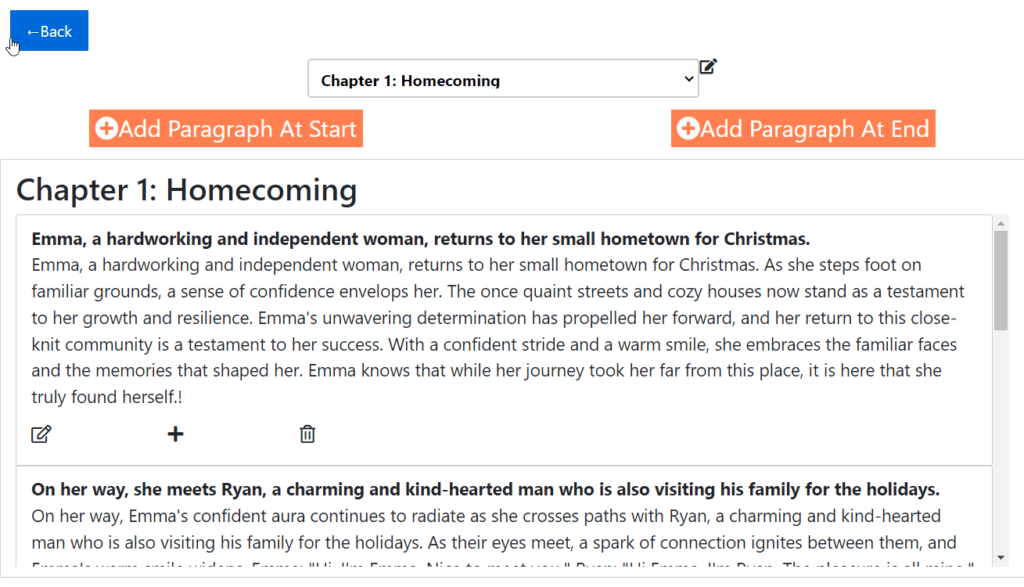
Preview your work
Press the preview button to have a look at your book. This will open in a new tab. Here you can read through the book, proofreading and looking for mistakes. It will give you a sense of what the reader will experience.
Download your book
Press the download button to recieve a copy of your book in html format. This can be opened in your web brower or can be converted into a eBook format using a program like Kindle Preview.
Tips for using an Ai eBook Generator
Here are a few tips to make the most out of your experience with an Ai Ebook Generator:
Experiment with different prompts: The Ai Ebook Generator offers a variety of prompts to spark your creativity. To get the most out of the software, you should edit the prompts until you get the results you want. Don’t be afraid to explore different options and see which ones resonate with your vision for the story.
Customize the generated text: While the software generates text for you, remember that you have full control over the final product. Edit and modify the generated content to match your writing style and preferences.
Use the software as a writing tool, not a replacement: Book Blast is designed to assist and enhance your writing process, but it should not replace your creativity and intuition. Use it as a tool to boost your productivity and generate ideas, but always bring your unique voice to the story.
Proofread and revise: After using the software to generate content, make sure to proofread and revise the text. While the software helps with generating ideas, it’s essential to review the output to ensure coherence and accuracy.
- Use an external editor for the final product: You can edit a lot in Book Blast, but it is primarily a content generator. If you want to do more formatting or add links and images, you should edit the text in an application such as Google Docs or MS Word.
Remember, Book Blast, the Ai Ebook Generator is here to support you throughout your writing journey. Use it wisely and combine it with your skills to create an exceptional ebook.
Conculsion
In conclusion, utilizing our software to write your book of fiction offers an array of benefits and advantages. Firstly, our software provides a user-friendly interface that simplifies the writing process, allowing authors to focus on their creativity instead of technicalities. Additionally, the software offers a range of helpful features such as suggestion algorithms that enhance the overall quality and coherence of your writing. Using Book Blast will streamline the process of writing a book of fiction, ensuring a smooth and efficient experience for authors, and ultimately helping them bring their creative visions to life.



